Our dependency on technology only rises with time. We are transitioning away from traditional paper files and towards digital ones. One of the primary reasons for the move is convenience: digital data is easier to manage, can be kept in various locations, and is ecologically benign.
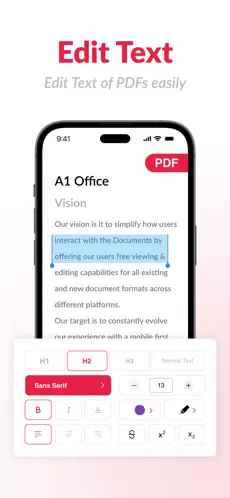
We’re all familiar with one format: PDF. Every day, billions of PDF files are created and consumed across all sectors and industries. While you may view these in any browser, you’ll need an app PDF maker to modify and secure pdf files. You may wonder why you need an editor when you can convert documents, yet these make your work more efficient and manageable:
Easily create and edit documents:
A PDF editor allows you to create blank PDF pages and add text and graphics to them as if they were Word documents, as well as compare files, giving you an advantage in mistake detection, version control, document editing, and data analysis. However, using a PDF editor allows you to generate and edit PDF files, something other programs do not allow.
A PDF editor allows you to generate blank PDF pages and add text and graphics to them, just like a Word document. The software lets you edit and paste text, annotate, apply watermarks, change layouts, and include photographs and infographics.
Manage file size:
Large files with several pages, photos, and infographics can consume a lot of space and take longer to load on some processors. Docs to PDF converter can assist you by compressing the file size while maintaining media quality and format style. Compressed files are also easier to distribute. This capability is critical for organizations that maintain substantial records, such as patient information. By compressing files, they can store critical information on a single hard drive.
Create interactive documents:
You may also create interactive files using a PDF document editor. These files can be used to construct forms with checkboxes and buttons. They are simple to disseminate, and you do not need to provide everyone with edit access to receive responses. This is an efficient approach to collecting digital information and can be used by businesses to gain feedback.
Using a Maker PDF template, you can link the form to a back-end database for easy data collection. The software will organize your data and allow you to analyze it quickly. Consider utilizing a PDF editor to create interactive papers that will help your organization improve its performance through feedback.
Provide security:
One of the most common concerns about digital documents is their lack of security, which allows anyone with access to disclose them. PDF editors address this issue by implementing a trustworthy security mechanism. They allow you to password-guard your files and, in certain cases, protect them with a digital signature, ensuring that only you have access. You can also alter and revoke access at any moment. You can also use the redaction program to censor information permanently.
PDFs are widely used, and no other format has been managed to compete with them. Hence, there are various PDF editors available for purchase and installation. However, not all of them will have the characteristics and benefits described above. Research the best PDF editors before purchasing them. Look for characteristics that appeal to you the most, and you’ll have a powerful, adaptable instrument in your hands.